철권처럼 프로그래스바가 그냥 줄어든게 아니고 데미지가 단 만큼
딜레이프로그래스바를 넣어 만들보겠습니다
오버레이를 둔뒤
AI의 HP를 나타내는 프로그래스바(흰색)을 앞으로
딜레이프로그래스바(빨간색)를 뒤로 하이어라키 세팅한뒤
AI HP프로그래스바의 배경을 투명하게합니다
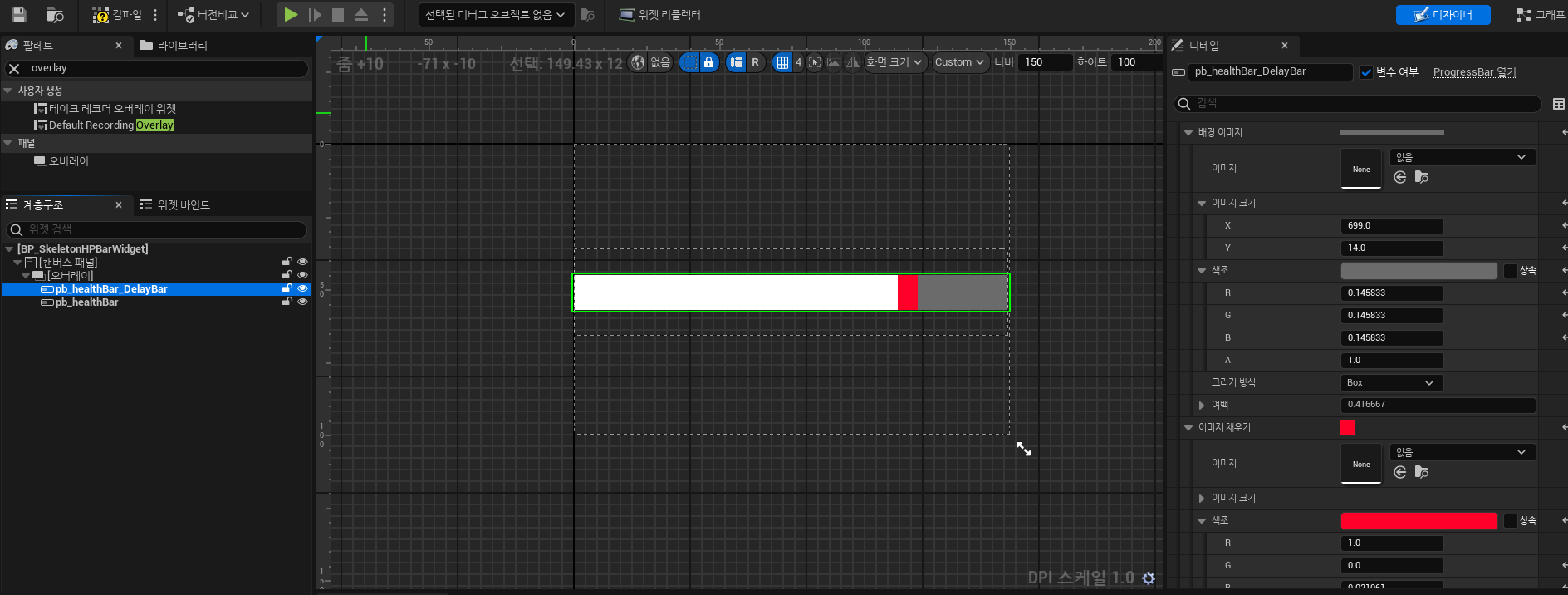
Tick을 사용하여 프로그래스바를 lerp움직임으로 만들어도되나
최적화를 위해 타이머로 프로그래스바를 움직이겠습니다
FTimerHandle th_DelayBar;
float targetDelayBarPercent = 1.0;
UFUNCTION()
void UpdateDelayBar();
위젯의 NativeConstruct에서 타이머를 설정합니다
void USkeletonHPBarWidget::NativeConstruct()
{
Super::NativeConstruct();
if (GetWorld())
{
GetWorld()->GetTimerManager().SetTimer(th_DelayBar, this, &USkeletonHPBarWidget::UpdateDelayBar, 0.016f, true);
}
if (IsValid(pb_healthBar_DelayBar))
{
pb_healthBar_DelayBar->SetPercent(1.0f);
}
targetDelayBarPercent = 1.0f;
}
딜레이프로그래스바를 FInterpTo로 선형보간하며 업데이트합니다
Tick에서 한틱당 0.166초 정도하니 0.016, 그리고 업데이트속도 1.5초로 설정했습니다
void USkeletonHPBarWidget::UpdateDelayBar()
{
float currentDelayPercent = pb_healthBar_DelayBar->GetPercent();
if (currentDelayPercent > targetDelayBarPercent)
{
float newLerpPercent = FMath::FInterpTo(currentDelayPercent, targetDelayBarPercent, 0.016f, 1.5f);
pb_healthBar_DelayBar->SetPercent(newLerpPercent);
}
else
{
pb_healthBar_DelayBar->SetPercent(targetDelayBarPercent);
}
}
프로그래스바 업데이트해주는 함수에 딜레이 프로그래스바가 목표로 해야 하는 현재 HP 비율 값을 갱신하기위해 넣어줍니다
void USkeletonHPBarWidget::updateHpBar(float currentHp, float maxHp)
{
targetDelayBarPercent = barPercent;
}회복했을때의 가정도 해주겠습니다
반대의 경우도 세팅해줍니다
void USkeletonHPBarWidget::UpdateDelayBar()
{
float currentDelayPercent = pb_healthBar_DelayBar->GetPercent();
if (currentDelayPercent > targetDelayBarPercent)
{
float newLerpPercent = FMath::FInterpTo(currentDelayPercent, targetDelayBarPercent, 0.016f, 2.0f);
pb_healthBar_DelayBar->SetPercent(newLerpPercent);
}
else if (currentDelayPercent < targetDelayBarPercent)
{
float newLerpPercent = FMath::FInterpTo(currentDelayPercent, targetDelayBarPercent, 0.016f, 4.0f);
pb_healthBar_DelayBar->SetPercent(newLerpPercent);
}
else
{
pb_healthBar_DelayBar->SetPercent(targetDelayBarPercent);
}
}
이제 해당 updateHPBar함수가 호출이되면 딜레이프로그래스바가 연출됩니다
딜레이프로그래스바 색을 흰색으로 바꾸겠습니다


플레이어의 hp바도 똑같이 적용해주었습니다


몹수가많으면 이런느낌입니다
'Unreal 프로젝트 다이어리 > 첫번째 프로젝트' 카테고리의 다른 글
| Unreal - 드래곤 캐릭터 만들기 (1) (0) | 2025.06.12 |
|---|---|
| Unreal - 데미지 오버레이 만들기 (0) | 2025.06.08 |
| Unreal - 일시정지 위젯 만들기 (0) | 2025.06.07 |
| Unreal - 위젯 나이아가라 (0) | 2025.06.06 |
| Unreal - Foot Step Sound (0) | 2025.05.30 |
